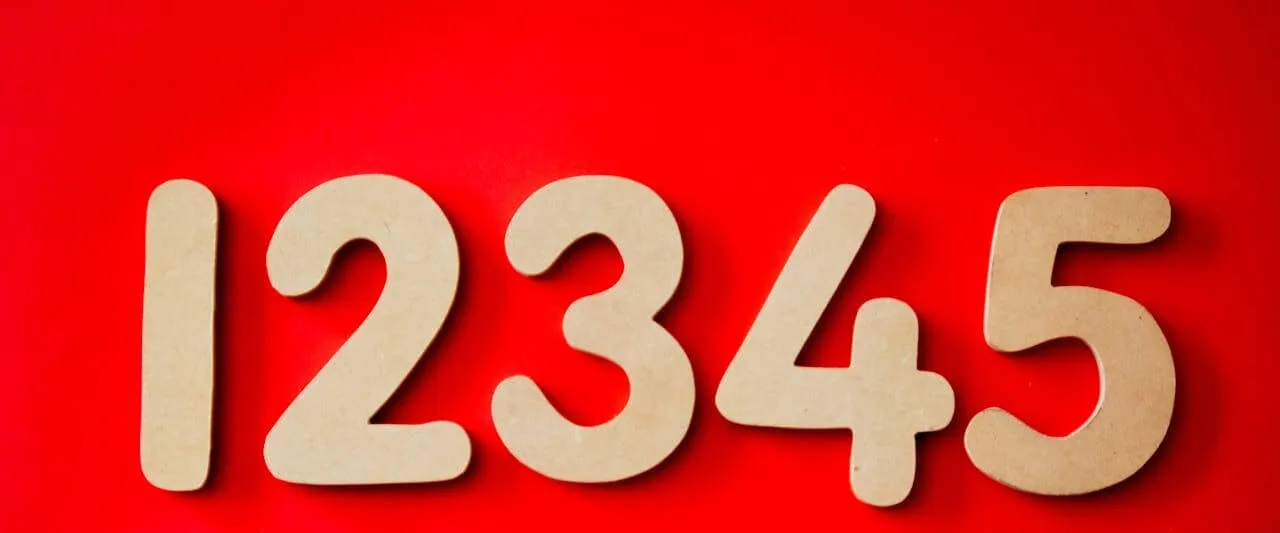For surgeons to perform their best work, they need a crack support team. Their glory in the OR is dependent on behind-the-scenes heroes, that include incredible schedulers coupled with effective surgery scheduling technology.
Naturally, surgeons want to be able to view their upcoming schedule and to be kept in the loop regarding changes and critical updates. But providing on-demand access to a surgeon’s schedule is not always so simple.
Too often, we’ve seen outdated tools and strategies grandfathered in from the past thwarting the hard work of schedulers.
What’s the Most Effective Way to Present a Surgeon’s Work Schedule?
Here we share key pointers for how to present the schedule of a surgeon, and consequently improve surgeon communications in a surgical practice.
Stop Making Surgeon Scheduling Difficult
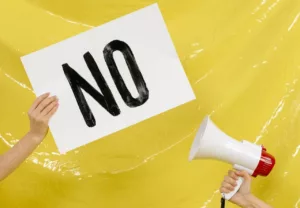
Whiteboard-masquerading-as-calendar Scenario
Top of our list of scheduling no-nos is the “whiteboard-masquerading-as-calendar” scenario. The heyday of the whiteboard is long gone. Keeping a handwritten schedule up-to-date is inefficient and inconvenient, and it’s way too easy to make mistakes and scrub the wrong data.
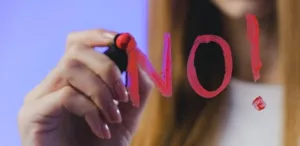
Don’t forget, that displaying sensitive patient information in public is a HIPAA violation and something to avoid. Save the whiteboard for the restaurant specials and keep it out of the office.
Typed or Handwritten Surgeon Schedule Frustration
Then there’s the “typed or handwritten surgeon schedule” frustration in which schedulers are toiling away to create new timetables on a weekly or daily basis (at least they are portable, unlike the whiteboard).
Trying-to-push-Excel-to Its Limits Method

Finally, there’s the noble “trying-to-push-Excel-to its limits” method of scheduling. This just leads to confusing, heavy, and cumbersome files. They’re a pain to navigate, awkward to follow, and prone to errors. Not to mention the hours of manual entry and manipulation involved.
Old Surgeon Scheduling Habits Die Hard
The ‘culprit’ behind these methods is often the surgeon. They’re used to receiving their schedule on a physical printout, or even a photocopy of a handwritten calendar – and expect that service to continue.
The fact that there are often last-minute adjustments or cancellations that create panic for everyone, is just a fact of the working day, isn’t it?
Perhaps they don’t like change – even when it’s for the better. But if you want to increase efficiency, convenience, and surgeon schedule transparency, these outmoded scheduling systems have got to go.
Surgeon Schedule Options Aplenty, But Which One Is Right?

Google Calendar or Microsoft Outlook are good choices. They allow multiple users to access the same calendar across a range of platforms, including smartphones. This helps improve surgeon’s schedule booking with multiple departments.
They offer clear and easy-to-see color coding, so anyone with access to the document can view changes or updates in real-time.
Pros And Cons of Using Google or Outlook Calendar
Google Calendar, especially, has a variety of useful features that lends itself to effective planning. Users can attach files directly to an event so that any relevant information is easily accessible. There are notifications to remind users about upcoming events and update when there are changes.
However, the major downside of programs like these is their lack of security. Like the whiteboards of yore, Google Calendar and Outlook are not (dare we say it) HIPAA-compliant.

So if your surgeons are accessing patient data on their smartphones through either of these applications, you are potentially exposing your practice to a regulatory infraction.
It is important to note that Google recently added an option for surgical practices to purchase an enterprise-level product, GSuite, and sign a BAA in order to protect the data and make it HIPAA compliant.
However, this is not out-of-the-box functionality and also needs to be set up with business domain emails that are hosted by Google, and not personal emails. Outlook 365 offers a similar setup, but again, this is not part of the core product.
Choose A Dedicated, HIPAA-compliant Surgeon Scheduling Software
The best way to keep the surgeons’ schedules transparent and secure is with a purpose-designed, surgical scheduling calendar.
Dedicated surgical calendars allow schedulers to input block time for each surgeon at multiple facilities, so open slots are easily identified and can be filled in seconds. When those inevitable changes arise, block time can be quickly redistributed.
The big plus with solutions like Surgimate is that all patient demographic and insurance information is integrated from the EHR or PM system, so there’s no double entry.
When it comes to providing your surgeon with a way to view their schedule, Surgimate offers a host of options. Whether your surgeons are tech-savvy and like viewing everything on their smartphone, or they still prefer an old-school printout to take into the OR, Surgimate has options to cover all bases.
A physical printout can be generated in a daily or weekly view. Lots of data can be included in this report such as:
- CPT and ICD-10 codes
- Insurance type
- Patient’s phone number for post-surgery follow-up
On-the-go Surgeon Communications
For the smartphone-loving surgeon, accessing their schedule has never been better than with Surgimate’s HIPAA-compliant app.
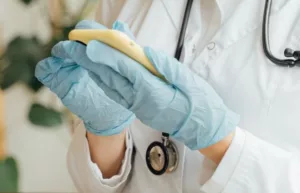
SurgiApp uses color coding to denote information such as:
- Block time
- Surgery schedule
- Personal appointments
Even better, the surgeon can send information back to the schedulers through the app, confirming that the procedure was performed, and making the billing process far more efficient.
For the back office, communicating last-minute cancellations and changes is no longer a nightmare. With SurgiApp, surgeons receive instant updates and notifications about any changes on the fly.
Improve How To View A Surgeon’s Schedule And Upgrade Your Surgical Practice
By implementing surgeon schedule planning tools that allow schedulers to make changes and updates without working up a sweat, your practice can save wasted time, frustration, and annoyance for surgeons and patients alike.
It also means that potential crises and conflicts are quickly solved or averted completely, leaving staff free to focus on the million and one other things they have to do each day.
Find out how the Surgimate App can help your surgical practice’s management process and provide a much easier way for everyone involved to see the daily schedule of a surgeon.
- Sari Nossbaumhttps://www.surgimate.com/author/sari/
- Sari Nossbaumhttps://www.surgimate.com/author/sari/
- Sari Nossbaumhttps://www.surgimate.com/author/sari/
- Sari Nossbaumhttps://www.surgimate.com/author/sari/