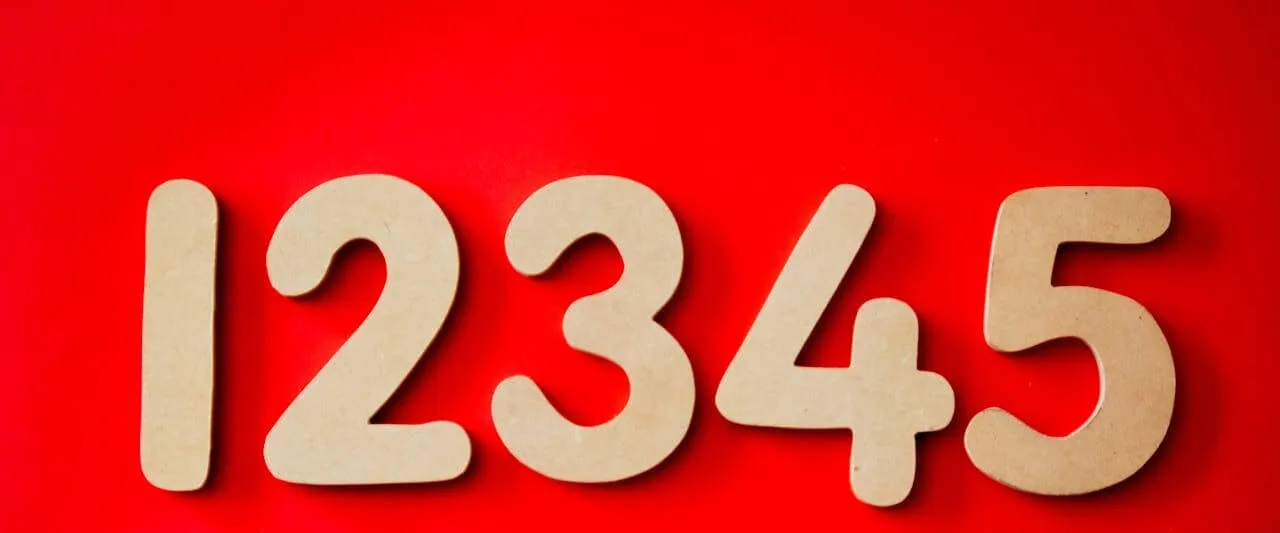Technology has transformed the work desks we spend so much of our lives sitting behind. Smaller and faster computers, wider and flatter screens, and in general, more free space.
Reference items like calendars, dictionaries, and calculators that used to take up desk real estate now live on your computer or smartphone. Many tasks you used to perform at your desk by hand can now be done digitally. Yet despite much-hyped advances in technology, many of us find that our desks are still cluttered and disorganized.

Time For An Office Desk Organization Makeover
Consider your own desk. If you’re a surgical coordinator, chances are you still use a paper calendar book. Since you’re filling this out by hand, much of the information is illegible and some of it overflows into the margins.
Let’s not forget the Post-It notes filling up many of the pages, serving as reminders. More of the ubiquitous yellow squares are dotted around your computer screen, stuck to your desk, and decorate the wall behind you.
Then there’s the Rolodex brimming with business cards, and piles of manila folders next to your keyboard containing the paperwork for your upcoming surgeries. You think they’re sorted alphabetically by last name — at least that’s what you remember doing last week.
Sound familiar? If you’re nodding in agreement, then it’s high time you started decluttering your desk. Here are five medical office organization ideas to help you do that.
Organize Your Medical Receptionist Desk
Think of your desk as a desktop. There are medical office apps, browser extensions, plugins, and widgets for nearly everything.
1. Sticky Notes/Post-Its
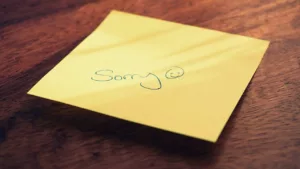
Today all computers come with a notepad or ‘sticky note’ app you can use to pin reminders to your Desktop screen, without cluttering up your workstation. You can add as many notes as you want, organize them into categories, and assign different colors to keep them organized. Check out Microsoft’s OneNote, also available on iOS and Android.
2. CamCard
Dump the Rolodex. CamCard scans business cards and stores their contact information in the cloud, which you can access online from any device. The app also lets you:
- Share contacts
- Add contacts manually
- Make notes
- Set reminders
- Search and manage contacts in one place
No more need for that address book or cheat sheet with numbers jotted down. CamCard is available on Desktop, iOS, and Android.
3. eFax

Fax machines, those relics of the 1980s, are still heavily used in healthcare. These monstrous machines take up space, devour paper and toner, and create more clutter.
That’s why many businesses use eFax for organizing medical records in a medical office. It’s an easy-to-use application that lets you send and receive digital faxes from any device.
Share large files, sign documents electronically, and store faxes on your server or in the cloud. eFax is available on Desktop, iOS, and Android
4. Trello

This is a great replacement for the clipboards, notepads, to-do lists, and other clutter you use to organize your personal and professional life. Trello uses multiple ‘boards’ to organize and track tasks, which you can assign to different users.
For instance, you can share your ‘home’ board with your spouse and children, and your ‘work’ boards with colleagues at the practice. Create separate boards for different categories, each with its own lists, cards, and reminders. Trello is available on Desktop, iOS, and Android
5. Surgimate
You’ve ditched the Rolodex, fax machine, Post-It notes, and clipboard. Now it’s time to kill the paper calendars you’ve been using to schedule surgeries. They’re messy, a nightmare to update and maintain, and a constant source of confusion and misunderstanding. Worst of all, paper calendars cannot be synced.
Surgimate solves this by hosting a shared surgical calendar that everyone across the practice can access. That means anyone involved in the surgical event — surgeons, schedulers, PAs, insurance and billing staff — can access the calendar from any location.
Surgimate also automatically generates and fills out all the forms and paperwork for hospitals, equipment vendors, and insurance — freeing up a bunch of clutter from your desk, folders, and cabinets.
Fully HIPAA compliant, Surgimate integrates with your EHR or PM system. Not only that — surgeons can connect to Surgimate using SurgiApp on their smartphones — available on iOS and Android.
Importance of Medical Office Desk Organization

Don’t postpone the decision to organize your desk. Think about the time you’ll save by automating everyday tasks, and how you can put that time to better use — following up with patients who are waiting to schedule their surgery and providing great post-op care. Imagine how clean and welcoming your desk will look each morning. It’s easier than you think.
- Sari Nossbaumhttps://www.surgimate.com/author/sari/
- Sari Nossbaumhttps://www.surgimate.com/author/sari/
- Sari Nossbaumhttps://www.surgimate.com/author/sari/
- Sari Nossbaumhttps://www.surgimate.com/author/sari/