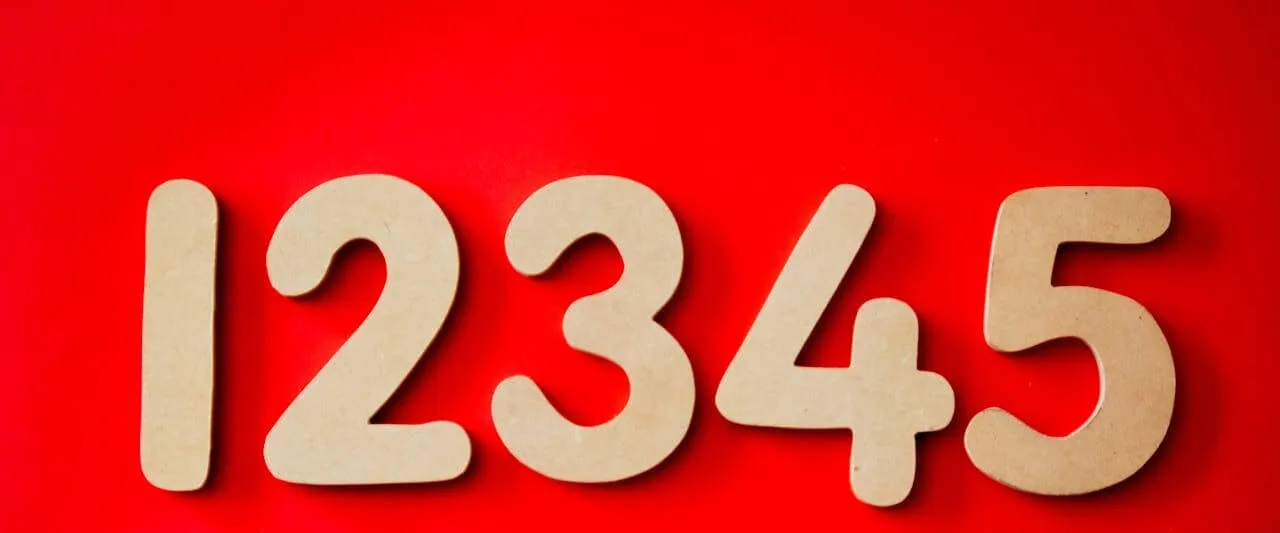Between the forms you fill out and the time you spend on the phone with an insurance carrier for just one patient, the pre-authorization process can be daunting. Whether your office is still doing things the old school way, or if you embrace the 21st century, you can make these processes easier with just a few small changes.
Reduce Time Spent on Surgical Paperwork

Excessive and repetitive paperwork is a common sore spot for anyone who deals with insurance auths. Not only is it time consuming, but it’s also error-prone. Here are some tips to help minimize this tedious work.
Basic: Pre-filled Paper Forms
Whether you’re filling out forms for BCBS or HealthNet, or any insurance carrier, part of the information needed on these forms remains constant (i.e., doctor’s name, address and NPI number).
If you’re stuck filling out these forms by hand, you can still reduce your work by creating a template that already contains this unchanging information. You may want to make a set for each surgeon you schedule for. Keep an eye on your stash — when you start to run low, make more copies.
Advanced: Build Electronic Templates
With Microsoft Word’s fillable forms or Adobe, you can create a template that mimics the insurance form(s) you need to complete. You can design it so that the unchanging information (mentioned above) is pre-populated, and you don’t have to type it in every time.
Ultimate: Generate Forms Using Surgimate
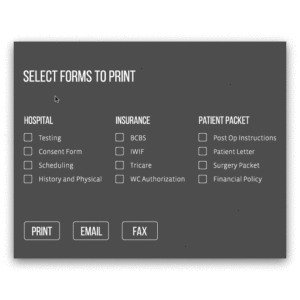
Surgimate stores all of your customized forms (including any insurance company form) inside one portal and any form can be printed (or faxed) on-demand — with all of the patient’s demographic and insurance information already populated.
Since Surgimate integrates with your PM or EHR system, there’s no need to re-enter the patient’s information and all data that resides in the patient’s surgical record can be outputted onto any form.
Cut Your Phone Time with Insurance Companies

Group your pre-auth patients by insurance carrier
This way you can call one insurance carrier on behalf of multiple patients at the same time.
Basic: Paper Folders
Sure, having things on paper is certainly not ideal, but you can still do small things to make the authorization process more efficient. File your patients by insurance carrier, and then when you’re ready to make pre-auth calls, simply take all the files from one insurance company and get them all done in one call.
Advanced: Utilize your EHR
If you’re lucky, your EHR may have the functionality to sort your patients by insurance carrier. This can be super helpful. Bonus points if you can pull up the surgeries that are time sensitive and need urgent attention.
Ultimate: Surgimate
The powerful dashboard inside Surgimate enables you to run reports and display all the surgical cases that require authorization within any given time period.
You can sort by authorization status and /or insurance carrier, so you can filter down to see only the data you need. Then simply check-off items as you obtain authorization, enter the pre-cert code, and adjust the status of the surgery so you track progress.
Have patients’ benefits open while you’re on the call

Be sure to do eligibility and benefits checks through a multi-payer portal (i.e., Navinet, Availity) or through your EHR if it offers this functionality. This will provide you with some background on your patients’ benefits before you make the call and empower you to contend with a rep who may be looking at inaccurate information.
Minimize denials of add-on codes
When the doctor performs add-on codes, it’s your job to ensure those codes get authorized, too. The clock starts ticking the minute that surgery ends. There’s a small window of time to get these add-on codes approved under the same “umbrella” as the other codes performed.
Otherwise, you’ll need to go through the (exhausting!) appeals process. If too much time passes after the surgery — because the surgeon’s index cards went missing or the sticky note never made it to your desk – you can wind up with denials and more time on the phone bickering with insurance companies.
Give your surgeons tools to communicate efficiently
Basic: Index cards
If your surgeons still prefer hand-writing information on cards, then prescribe a system to get the index cards and op-reports delivered to your desk straight after surgery. You may need to employ a messenger or designate a staff member to bring the paperwork back to the office on the same day (and not rely on the surgeon!).
Advanced: Use your EHR
Some EHR systems have apps or other functionality for surgeons to document post-op information and share this data with the back office.
Ultimate: SurgiApp
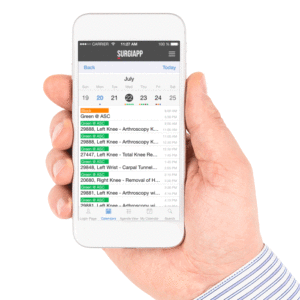
Give your surgeons access to their surgical schedules wherever they are and let them communicate post-op information to the back-office straight after surgery.
The moment the surgeon confirms that surgery was completed — including any add-on codes performed, the insurance and billing departments receive this information and can begin the claims process.
Dealing with insurance companies is a necessary evil in surgical scheduling, but these tips can help you cut time and stress from the process. Start grouping your list of pre-auth patients by insurance carrier and create templates for your forms.
Urge your surgeons to utilize tools to communicate the post-op information in a timely manner. Reducing human error and wasted time will help your back office run more smoothly and efficiently, making dealing with insurance companies a less painful part of your job.
- Sari Nossbaumhttps://www.surgimate.com/author/sari/
- Sari Nossbaumhttps://www.surgimate.com/author/sari/
- Sari Nossbaumhttps://www.surgimate.com/author/sari/
- Sari Nossbaumhttps://www.surgimate.com/author/sari/